
A virtual assistant can be a huge help for a busy entrepreneur who never seems to find enough time to do everything you need to do. However, a virtual assistant’s usefulness is limited if you don’t have the right tools and software in place for him to work with.
For instance, if you don’t want your virtual assistant to waste time wading through a cluttered inbox, you should consider using a team collaboration software to bring all communications into a central hub. This can help speed up the workflow. Another good way to maximize the benefits of having a virtual assistant is to use a project management tool. This way, you can streamline tasks and increase productivity.
The software and tools discussed below are a must when it comes to managing remote employees, so you should really consider using some of them if you want to get the most out of your virtual assistant.
One of the most popular virtual assistant software in the market, Hubstaff is a time tracking tool designed to help businesses manage their remote workers’ productivity. Aside from tracking time, the program also measures activity levels based on keyboard strikes and mouse clicks, and it takes random screenshots as well every 10 minutes so you can see what your virtual assistant is doing.
Hubstaff also has a payroll feature, giving employers the option to make manual or automatic payments. The software’s integration with PayPal and TransferWise makes it easy for you to pay your virtual assistant based on the time report.
While the free version of Hubstaff is a highly functional software, it does have fewer features than the paid versions, and there is a limited amount of screenshot storage. For $7 a month per user, you can get your free version upgraded to the Basic plan. The plan allows you to integrate one third-party service into your projects, and you can now take unlimited screenshots.
Priced at $10 a month per user, the Premium plan includes all the features of the Basic plan, plus unlimited third-party software integrations. Additional features include application and web monitoring, time off and holiday tracking, mobile GPS tracking, scheduling and attendance tracking, fleet tracking, and the ability to set project budgets and hours limits.
An Enterprise plan is available as well for larger corporations for $20 a month per user. It includes all the features of the Premium plan plus VIP support, higher limits on public APIs and concierge account setup.
If you’re not sure which plan is right for you, Hubstaff has a 14-day free trial (no credit card required) that lets you use its full set of features.
* Disclosure: Bear in mind that the link above is an affiliate link. If you choose to make a purchase I will earn a small commission. However, you will get 10% off if you use my link.
Toggl is a cloud-based time tracking tool used by many businesses, especially in English-speaking countries like the United States, the United Kingdom, and Canada. While it’s specifically designed to track time, TOGGL also has a handful of extra features that are quite useful, like autotracker, idle detection, and reminders.
Toggl’s autotracker will activate the software whenever certain programs or keyword triggers are set off, so your virtual assistant doesn’t have to manually start and stop time when working on his tasks. The idle detection feature will notify your virtual assistant when he has been away from the computer for too long, and it will give him the option to keep the idle time, discard it, or split it into a separate time entry. The reminders feature is nice as well, as it displays a pop-up reminder if your virtual assistant forgets to turn on the tracker.
There is a free version of Toggl with limited features. The paid plans cost $10 and $20 per month for Starter and Premium, respectively.
Time Doctor is another web-based software that virtual assistants and their employers love to use. It provides time tracking, website and app monitoring, optional screenshot monitoring, and a number of other features that can help increase employee productivity. The software integrates with other project management tools like Asana, GitHub, Teamwork, Trello, and Zendesk as well.
Time Doctor also offers the option to automatically calculate your payroll based on the hours tracked, enabling you to pay your virtual assistant through the program using PayPal, Payoneer, Transferwise, or other payment options.
Prices start at $12 a month for their plans.
Your virtual assistant won’t have a problem managing your social media activities across multiple accounts with the help of software like Buffer. The program provides the means for a user to schedule posts to Facebook, Twitter, Instagram, Google+, LinkedIn, and Pinterest. You can keep track of how well your posts are doing across multiple accounts as well.
While Buffer has a free plan, it is somewhat limited. The Pro plan is priced at $15 per month for one user with eight social media accounts and 100 scheduled posts. The Premium plan costs $65 a month for two users with eight social media accounts and 2,000 posts. The last paid option is the Business plan, and it costs $99 per month for six users with 25 social media accounts and 2,000 posts.
Hootsuite is another software application that your virtual assistant can use to schedule social media posts. It works the same way as Buffer. The main difference is that it also supports the management of multiple YouTube accounts from the dashboard, along with the ability to schedule video posts to your social networking profiles. With its neat interface, Hootsuite is easy to navigate around.
There is a free version of Hootsuite available for users who don’t require advanced tools. If you want more features, Hootsuite also offers four pricing plans, ranging from $19 per month for one user with 10 social media accounts and unlimited scheduling to $599 per month, which is their Business plan. This plan will allow five to ten users to access 35 social media accounts. While custom solutions are available for enterprise organizations, you will have to contact them directly for the price.
Canva is a graphic design software that the virtual assistant handling your social media accounts should be using. Many of their images are free, so you don’t have to spend money to use stock photos, and they have hundreds of fonts and templates available for free as well. Of course, you can also upload your own images.
While designing is a skill that not everyone is adept at, Canva allows anyone to create graphics, posters, slideshows, and of course, social media content. All you have to do is to drag and drop your images into the layout, and you’re ready to go.
Canva’s free plan is good enough for users who want to create simple graphics. However, you may want to upgrade to their Pro plan if your virtual assistant is going to do a lot of graphic design work. This plan costs $9.95 per month, and it has a lot of features, images, and templates that are not available on the free version of the tool. Canva also offers an Enterprise plan for large organizations priced at $30 per month.
Ripl allows you to create custom animations that can be shared seamlessly across several social media platforms, including Facebook, Instagram, Twitter, and LinkedIn. It also allows you to add music to your animations.
You can use Ripl for free if you don’t mind seeing their watermark at the bottom right of your images or animations. Of course, this can be a deal-breaker for most people. Who wants to see another company’s logo on the content they made, right? To get rid of the watermark, you will have to upgrade to Ripl Pro for $14.99 a month or $119.88 a year (9.99/month), for those who prefer to pay annually.
Stencil is a web-based graphic design software like Canva, and they have a lot of features in common. A drag-and-drop feature, pre-made templates, the ability to upload images or use royalty-free images, Stencil has all of those as well. However, the app does offer fewer template options than Canva, and those templates are only available in their Pro and Unlimited plans.
Stencil has a free plan that allows you to create up to 10 images per month. However, the features are limited. Paid plans are priced at $9 for the Pro package and $12 per month for the Unlimited package.
Are you looking for a way to securely share your passwords with your virtual assistant? LastPass is a password management software that allows you to do just that without letting your virtual assistant see your password. When someone leaves, all you have to do is to remove his access to your passwords. With this, you no longer have to worry about changing your passwords.
LastPass has a free option that is more than sufficient for the average user. It also offers two pricing plans for personal use – the Premium plan at $3 per month for one user, and the Families plan at $4 for up to six users. LastPass for Business pricing starts at $3 per month.
Are you looking to hire a VA?
Click here if you’re looking for someone to work for you remotely.
Skype is a web-based communication software that allows you and your virtual assistant to stay in touch regularly with its voice call, video call, and text chat features. You can also share files, photos, and videos of up to 300MB. Its screen sharing feature allows you to broadcast whatever is on your computer monitor to anyone you’re on a video call with.
Here’s the reason why Skype is one of the best workplace communication software out there. Most people know how it works since they already have a Skype account, and it doesn’t have much of a learning curve for first-time users.
While Skype is usually free, you will have to pay when you use their premium features like voice mail and SMS texts. Making calls to a landline or cellphone outside of Skype will cost you as well. Other than that, Skype to Skype calls are entirely free whether you’re using a computer, mobile phone, or tablet.
Slack is another software that is designed to streamline workplace communication. Aside from instant messaging, Slack also allows voice and video calls, making it easy to communicate with your virtual assistant. Its screen sharing feature is only available on the paid version, though. Slack integrates with other online applications like Asana and Trello as well, so you can use it as a central hub for your remote team.
Slack’s free plan is great if you only have one virtual assistant. However, you may want to consider upgrading if you have a larger team because of its limitations. While members can send unlimited messages with the free account, only the most recent 10,000 can be searched and viewed in your workspace. Now, imagine having a team of five virtual assistants using it every day. They will probably generate around a thousand messages per week. That means you will eventually run out of searchable messages. Another limitation is that you can make video calls between two people only if you’re using a free version of the tool.
Priced at $6.67 per month, the Slack Standard plan is a good option for small- and medium-sized businesses, and it gives users unlimited message history and unlimited integrations, as well as 10 GB of file storage per user.
Priced at $12.50 per month, the Plus plan is intended for larger businesses or those with additional administration needs, and it has all the features of the Standard plan. With a Plus subscription, users have the option to customize their archival preferences and message retention, and they will have 20 GB of file storage per user.
Are you tired of spending so much time on emails or video calls? With a cloud-based screen recording software like Loom, you can easily record the audio and video from your webcam while showing your virtual assistant what’s happening on your computer screen. It allows you to get your messages across instantly shareable videos.
The free account is already a great tool to use when you need to communicate ideas quickly, so you don’t have to upgrade to a paid plan unless you want to access Loom’s advanced recording and editing tools. Loom’s Pro plan will cost you $4 per month when billed annually.
Google Calendar has time and again proven itself as an invaluable tool for setting up appointments, meetings, project deadlines, and other important time-specific events. This web-based software is a must-have if you are delegating your calendar, appointment scheduling, and reminders to a virtual assistant. By managing your Google Calendar effectively, your virtual assistant can help you stay on top of your daily or weekly commitments.
Anyone with a Google account can access the free version of Google Calendar. However, business users may want to consider upgrading to a paid account for its added security and disaster-recovery features. To access Google Calendar for Business, you will have to sign up for G Suite. Pricing starts at $4.20 a month per user for G Suite Basic, $10.20 a month per user for Business, and $25 a month per user for Enterprise.
Dropbox is the go-to web-based file hosting software for a lot of business owners who work with virtual assistants. With Dropbox, you can set up a folder that both you and your virtual assistant can access so you won’t be wasting time passing files back and forth via email. Aside from that, you can also revoke or change access permissions when someone leaves your team. In addition, you can sync the files on your cloud storage, computers, and mobile devices, so you can access the same version of a file on different machines.
Dropbox can even solve the problem you face when uploading and sending large files via email. Instead of compressing those files in order to attach them to your email, you can just create a shared link to the file saved in your account and share it via email.
The basic Dropbox account only has 2 GB of storage space. Referrals can also get you more free space, with each referral earning you 500 MB. The maximum free storage capacity is 19 GB. If you want more storage and features, you will have to sign up for their paid plans.
For $9.99 a month (billed annually), you can upgrade to Dropbox Plus to get 2 TB of storage space. Dropbox Professional is priced at $16.58 per month (billed annually) for users who want 3 TB of space.
Like Dropbox, you can access any file you have on Google Drive from any device with an internet connection, although there is a difference in the way files are stored between the two. While Dropbox can simply save and sync the changes made to a file, Google Drive has to download and upload the document in order to sync it. That’s why you may see a delay when accessing a document from a device different than the one the changes were made from. However, a lot of people prefer using Google Drive because of the 15 GB of free storage space it offers.
If you need even more space, you can sign up for Google One, a subscription service developed by Google that gives you more storage to use across Google Drive, Gmail, and Google Photos. Below are the storage plans offered.
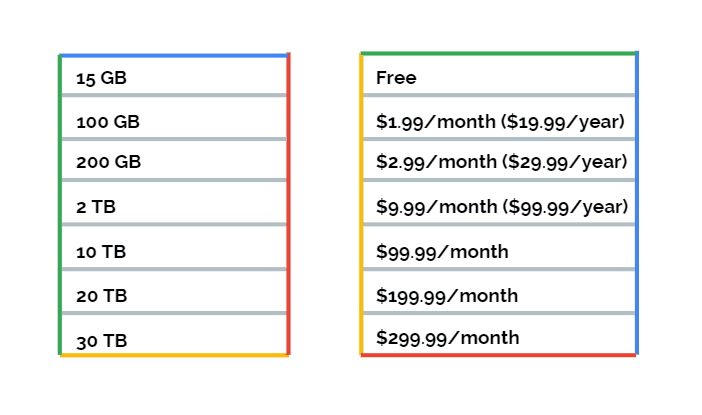
OneDrive is Microsoft’s answer to Dropbox and Google Drive. The file-hosting software works seamlessly with the Windows operating system and Microsoft Office applications, and files created in OneNote or any Windows Store app can be stored directly in the cloud. However, its integration with third-party apps and services is not as seamless as Dropbox and Google Drive.
OneDrive uses block-level sync as well, just like Dropbox, and it has a file restore option. You will get 5 GB of storage for free when you sign up, and you can add additional storage by upgrading. For $1.99 per month, you can get 100 GB of storage. OneDrive for Business starts at $5 a month per user when billed annually. It includes one terabyte of storage, the ability to store files of up to 15 GB, and several features not available on the free and 100 GB plans.
The next tier up (Plan 2) is priced at $10 a month per user on an annual commitment. It includes unlimited cloud storage for qualifying plans of five or more users, and it provides advanced data-loss prevention to identify, monitor, and protect sensitive information. It also has the ability to preserve deleted and edited documents.
Office 365 Business Premium is the top tier plan, and it is priced at $12.50 a month per user when billed annually, with a maximum 300 user limit (1 TB per user). It provides a wide range of features, including access to desktop and web versions of Outlook, Word, Excel, PowerPoint, and OneNote.
You can also get 1 TB of personal OneDrive storage if you purchase the Office 365 Personal plan at the Microsoft store for $69.99 a year or $6.99 per month. For Office 365 Home subscribers ($99.99/year or $9.99 per month), 6 TB is available for up to six users at 1000 GB per person.
Trello is a project management software that enables you to organize your business workflow and delegate tasks to your virtual assistant. It lets you create boards for your projects, lists for specific tasks, and cards for sub-tasks. This way, you can keep things tidy and orderly.
Trello also allows you to add comments to cards, upload file attachments, create checklists, and add labels. It’s a very useful tool that a lot of business owners rely on because it has everything you need to manage projects of any size.
There is a free version of Trello. However, it only offers 10 team boards and one “Power-Up” per board. Power-Ups are Trello partner integrations, so they are very important if you want to connect Trello with other tools and apps that you use. For unlimited boards, Power-Ups, and a host of other features, you can upgrade to Business Class for $9.99 a month per user when billed annually. Costs for the Enterprise plan are tiered and vary based on the number of users.
* Disclosure: The link above is an affiliate link, meaning, at no additional cost to you, I will earn a commission if you click through and make a purchase.
Asana is one of the top task management and project management software platforms used by startups, small companies, and large corporations to help them grow and improve their operations. With Asana, you can manage every aspect of a project within the app – from creating and assigning tasks to making sure deadlines are kept. The tool also has a “conversations” feature that allows users to interact through an internal message board.
The free version of Asana is only available for teams of up to 15 people, so you will have to upgrade to a paid plan if you have a bigger team. Asana’s premium account is $10.99 a month per user when billed annually and $13.49 a month per user when billed monthly. The price for the Business plan is $24.99 a month per user when billed annually and $30.49 when billed monthly. Asana also has an Enterprise package for large corporations.
PayPal is by far the most popular payment program in the world for online transactions, and if you and your virtual assistant are already accustomed to it, you may as well continue using it. PayPal is convenient and easy to use since all you need to know is a person’s email address to send money. Of course, that person has to have an account as well.
However, you will have to pay a fee for each transaction that goes through their system, and PayPal will use their own exchange rate to convert money from one currency to another if it’s an international transfer.
That being said, the fees can be very steep for remote workers since PayPal is still going to charge them when they transfer the money to their banks. This means your virtual assistant will get less than what you paid him.
TransferWise is the preferred payment option for many remote workers because of their low fees. In fact, their fees and exchange rates are transparent, unlike PayPal which adds a markup to the exchange rate in addition to their fees. These charges are clearly indicated on their website when a transfer is made.
You can send funds straight to your virtual assistant’s bank account even if he doesn’t have a TransferWise account as long as you have the recipient’s name, address, bank name, and account number.
By using the right software, you can maximize your virtual assistant’s productivity so he can help you keep your business running smoothly.
If you think a tool should be added to the list, please feel free to leave your suggestions in the comments section below.
* To find out more about our view on affiliate products, please see this page.
Want to hire your own VA?
Click here to find amazing talent waiting to work for you.